Overview
VisualDDK is a Visual Studio extension that allows developing and debugging Windows kernel-mode drivers.Here are the main highlights:
- Provides a wizard for creating driver projects
- Allows debugging drivers directly from Visual Studio just like the user-mode applications
- Maps error messages and enables IntelliSense
- Automatically installs drivers on a remote machine over TCP/IP
- Supports a custom debug transport for very fast kernel-mode debugging with VirtualBox and VMWare

Latest version
The latest version of VisualDDK is . The source code can be downloaded here.
All features
- Allows developing, building and debugging drivers directly from Visual Studio.
- Fully compatible with Windows 7 and Visual Studio 2010.
- Allows creating projects based on existing code.
- Contains a Driver Wizard allowing to create new driver projects or import existing code.
- Provides a Launcher allowing to copy and start your drivers on a remote machine directly from VS.
- Loads kernel symbols much faster than WinDbg.
- Resolves symbols by names (or indicates an error) much faster than WinDbg by using hash tables and DIA interface.
- Visualizes NT types in a convenient way (see Expression Visualizer and VisualDDKHelpers pages).
- Based on WinDbg debugging engine, thus, supports all connection types, protocols, settings and console commands, supported by WinDbg.
- Automatically completes WinDbg commands, similarily to Visual Studio's IntelliSense.
- Visualizes STL containers used in drivers
- Supports system function parameter lookup
Screenshots
A typical debugging session with VisualDDK looks like this:
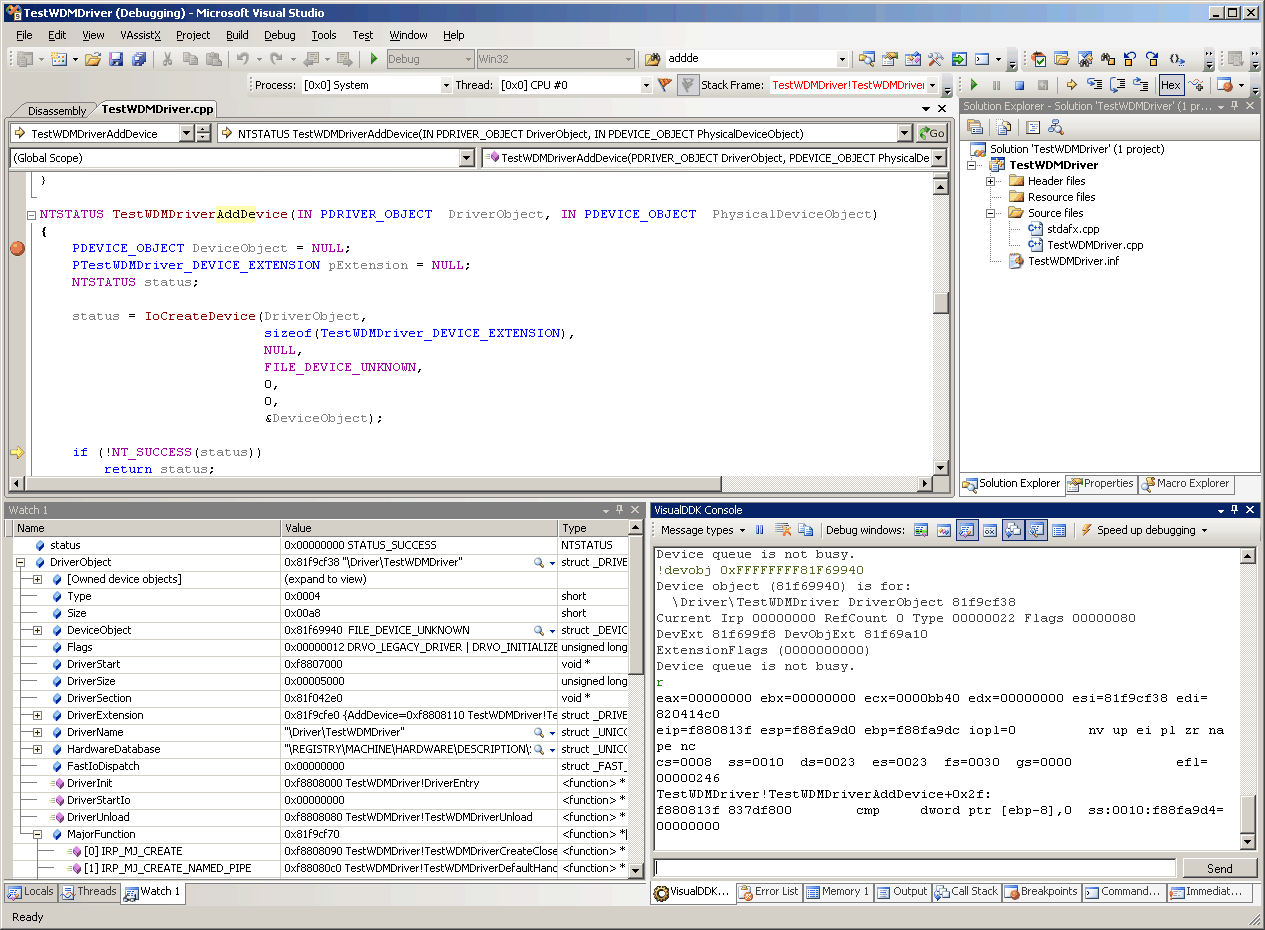
(click to enlarge)
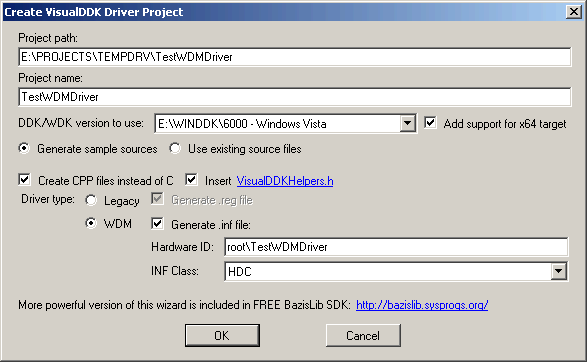
This is the Visual Studio watch window illustrating, how the Expression Visualizer works:
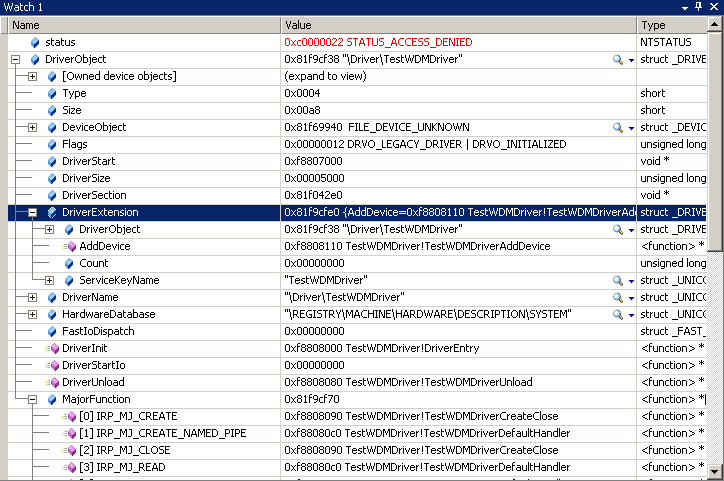 This is the VisualDDK Launcher setup dialog that
allows selecting, how exactly is your driver copied to remote machine and
launched there:
This is the VisualDDK Launcher setup dialog that
allows selecting, how exactly is your driver copied to remote machine and
launched there:
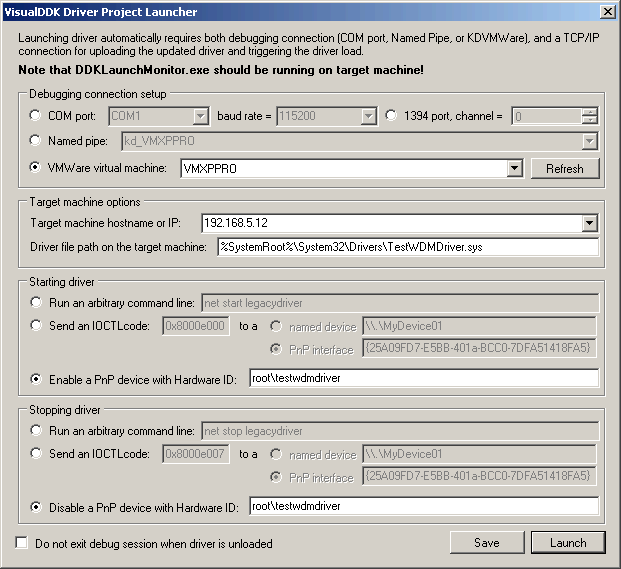
Bugs
Please do not hesitate to report all found bugs (please create dump files using Visual Studio) via the SysProgs.org Forum.
